Introduction
As many people born in the 90s can remember, there was once a time when AOL, short for America Online, ruled the world. Besides Internet Explorer, they were one of the most used browsers in the world. From their humble beginnings on the Commodore 64 as Quantum Link, a series of network services, all the way to their “desktop browser” they had a lot going on for a long time. However, starting in 2006, they began to fall off. The reason why is that they had a security mistake that leaked millions of customers searches to the public. Why did they decide that was a good idea? No idea. It killed their juggernaut of a business, making way for Firefox and Chrome to dominate the browser market. That is a bit of an oversimplification, however now you will struggle to find anyone that talks about them at all.
I was thinking about them earlier today, and learned that they are, surprisingly, not dead. They got bought by Yahoo sometime in the past few years, which is another surprise survivor from the 90s, and have a currently maintained version of their famous Desktop Browser. It is a paid piece of software that you have to subscribe to, for $7 a month. Both nostalgia and morbid curiosity got the better of me, so I downloaded the free trial and played around with it for a while.
I highly doubt any tech nerd that reads this blog is seriously considering using AOL Gold. Still, it’s a piece of software I haven’t heard anyone else talk about so I think it is a worthwhile subject to explore.
Information about the browser
AOL has a very storied history, but that is a subject for another article. Gold Browser, I assume, uses a proprietary engine that they maintain. I could find no information anywhere on what it uses. They have used a number of engines over the years…namely Netscape and Microsoft’s Trident Engine. According to Wikipedia version 9.8 used a variant of Chromium, so I am forced to assume it uses that.
Getting the Browser
Getting the browser was fairly annoying. You have to put in your payment. They support PayPal, or using your credit card information. After that you have to navigate to your “subscription” page to download the browser. Not sure why it doesn’t automatically give the download link after you pay up. It seems like a no-brainer to make the software you just paid for as easy as possible to download. Regardless, you have to find the subscriptions page and click download.
After that, you get an install file which is about 2 megabytes. This is massive compared to Firefox’s install file at 364KB, but miniscule compared to Google Chrome’s 8.5 megabytes.
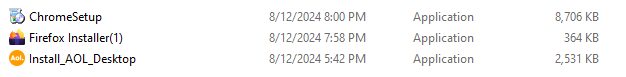
The thing that really bothers me about the download is that there is no Linux version. If you run Linux or MacOS and really really want to use this browser for some reason, you pretty much just have to eat bricks. I am primarily a Linux user as you can see in this article I wrote, however I do have a Windows partition just in case if there is something I can’t get running on my Steam Deck or on my Linux partition. It is rarely touched, but in this case it came in handy.
running the browser
Installing is not a problem. Standard “next, next, agree, next, finish” business. The first thing that you will see when you run it is the log in screen.
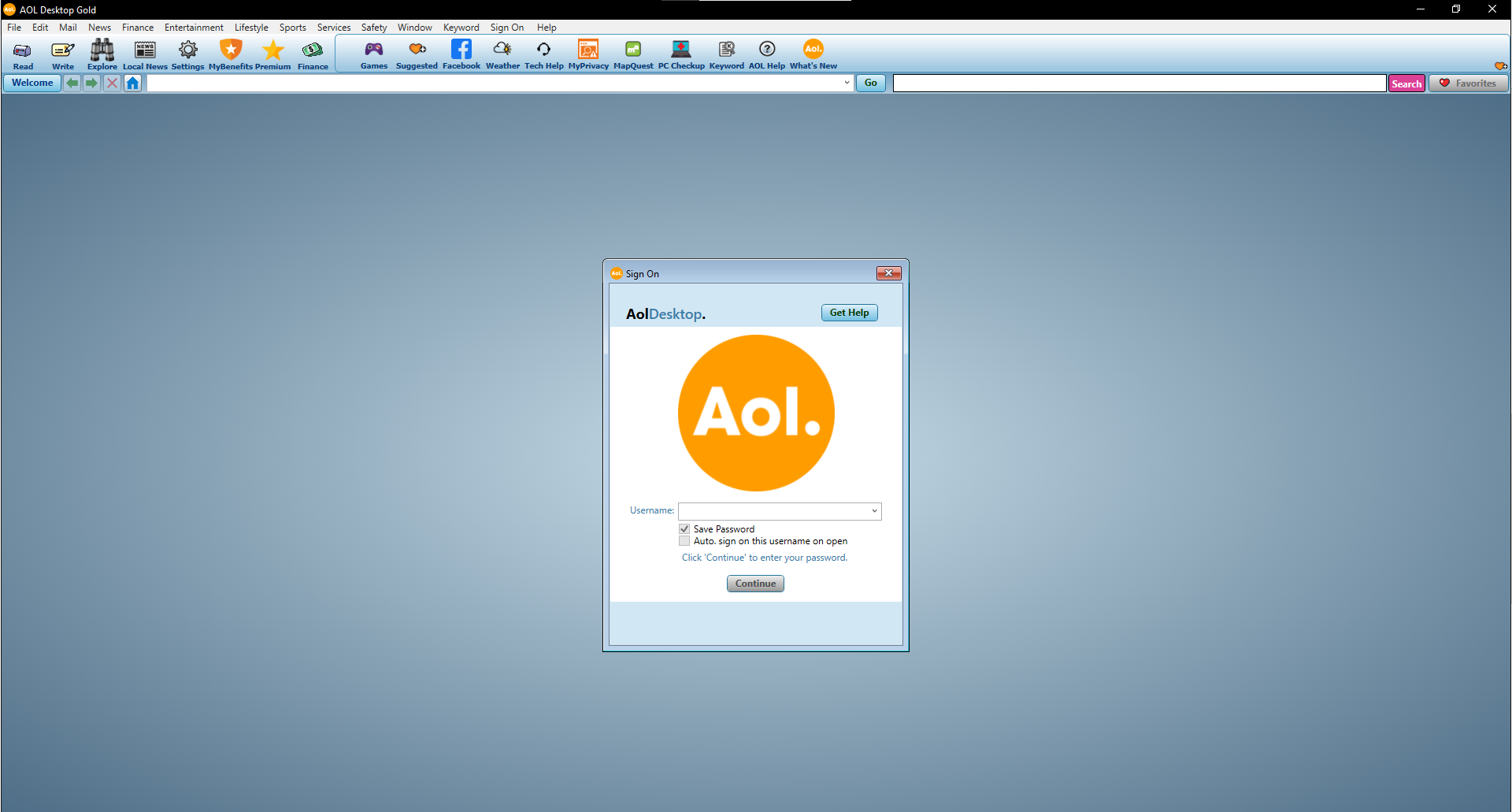
This screen feels redundant because as soon as you type in your username it takes you to another login screen asking for your username again.
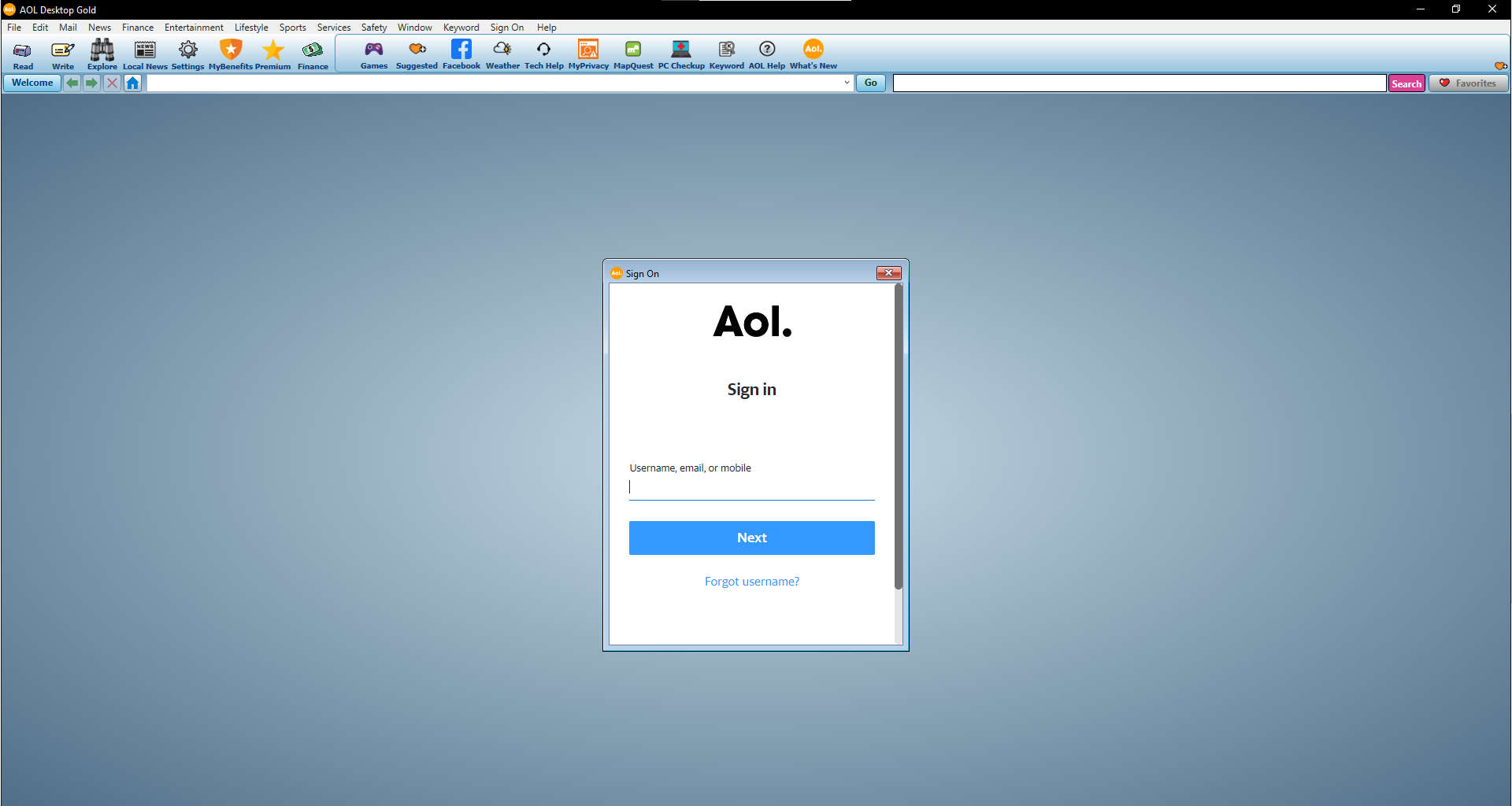
So you have logged in. Great! Now you will get to see what glory awaits you in AOL-land. Wait, you can’t. First thing that shows when you log in for the first time is an advertisement for one of AOL’s other products.
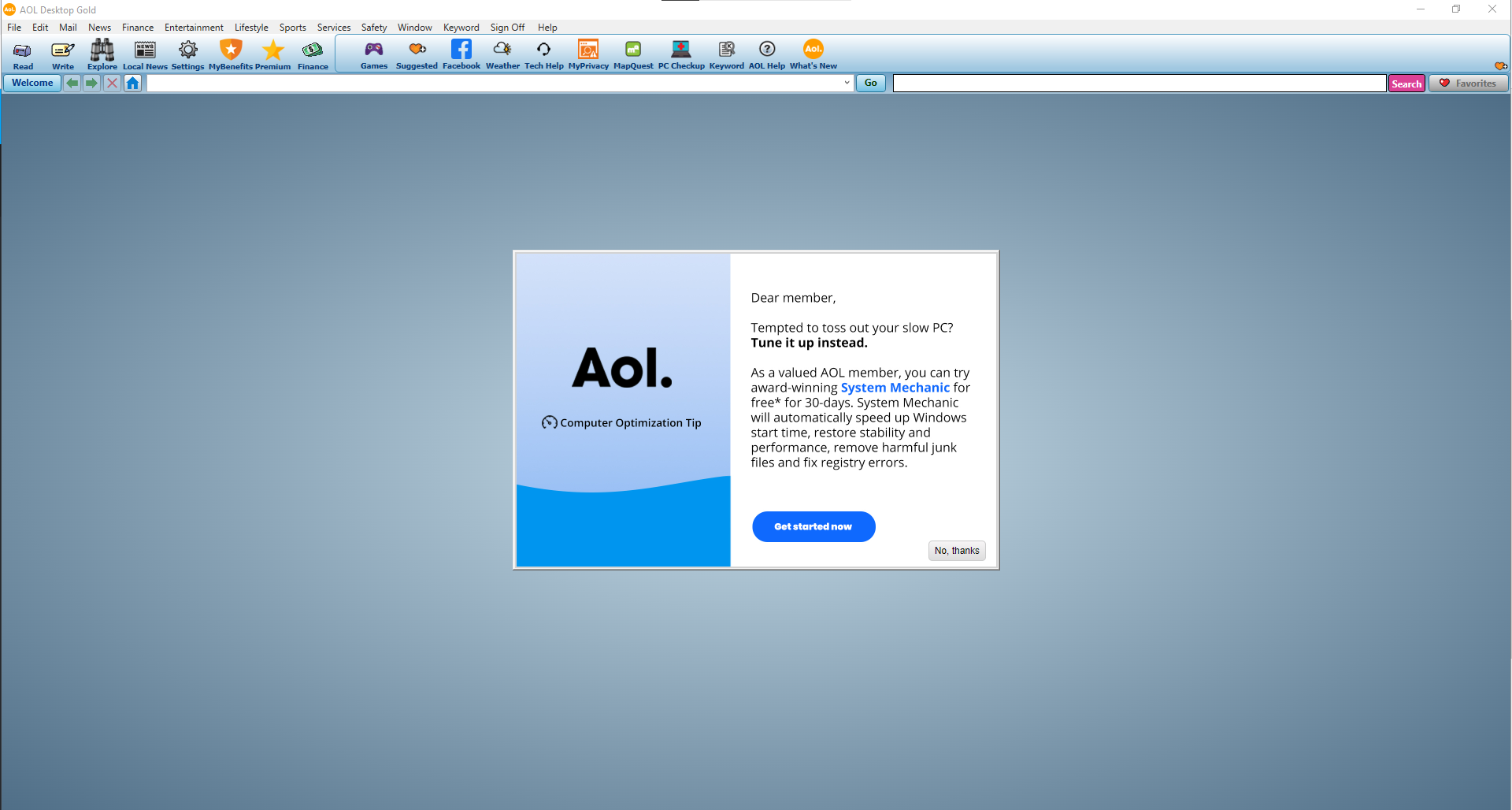
Once you close that, the next thing you will see is the main screen loaded with absolutely nothing but ads and news articles.
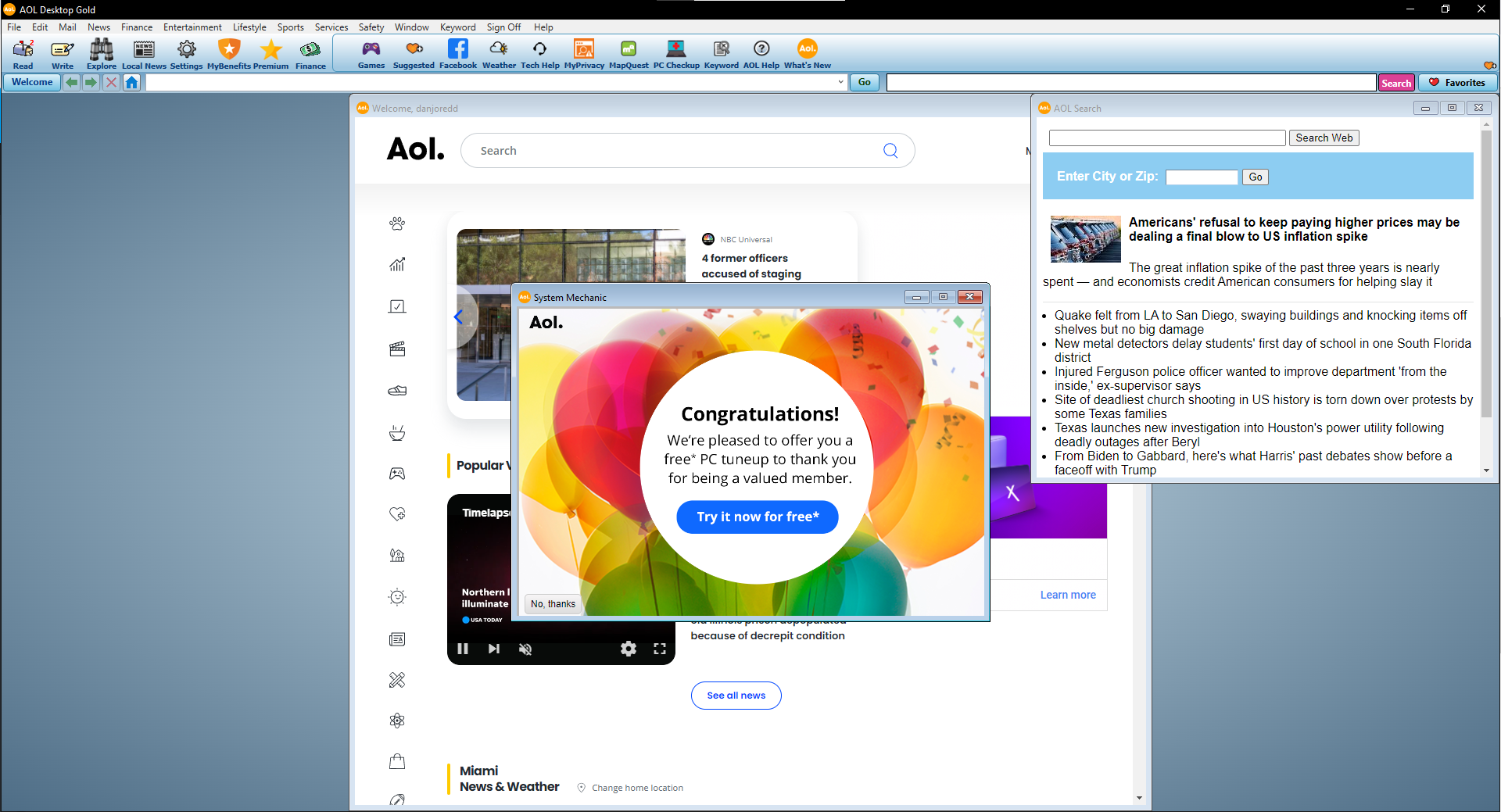
I remember AOL’s front page being about like this in 2004 when my parents would log in. It was so bad, even back then, that when Senator Armstrong from Metal Gear Revengeance goes on his rant on how shallow society has become, it is always the very first thing that comes to mind. I remember seeing articles about celebrities getting pregnant, wearing “bold fashion choices” and all sorts of other inane things that no straight male tween cares about.
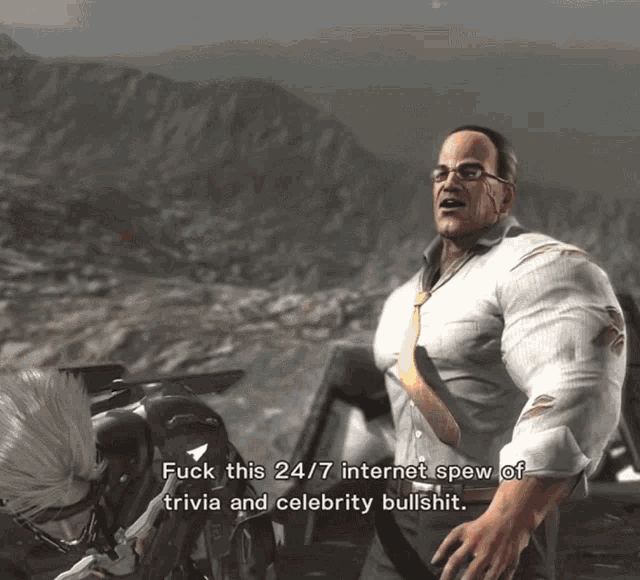
The bright side is, the browser layout looks EXACTLY how I remember AOL 9.0 looking when I was a kid. It is a dead ringer. When you log in you are greeted with the AOL WELCOME sound bite. I couldn’t find an audio sample on youtube, but it is every bit as crunchy as you remember.
Anyway, lets do something about those ads. Huh. I don’t see any addon support. Let’s check the settings.
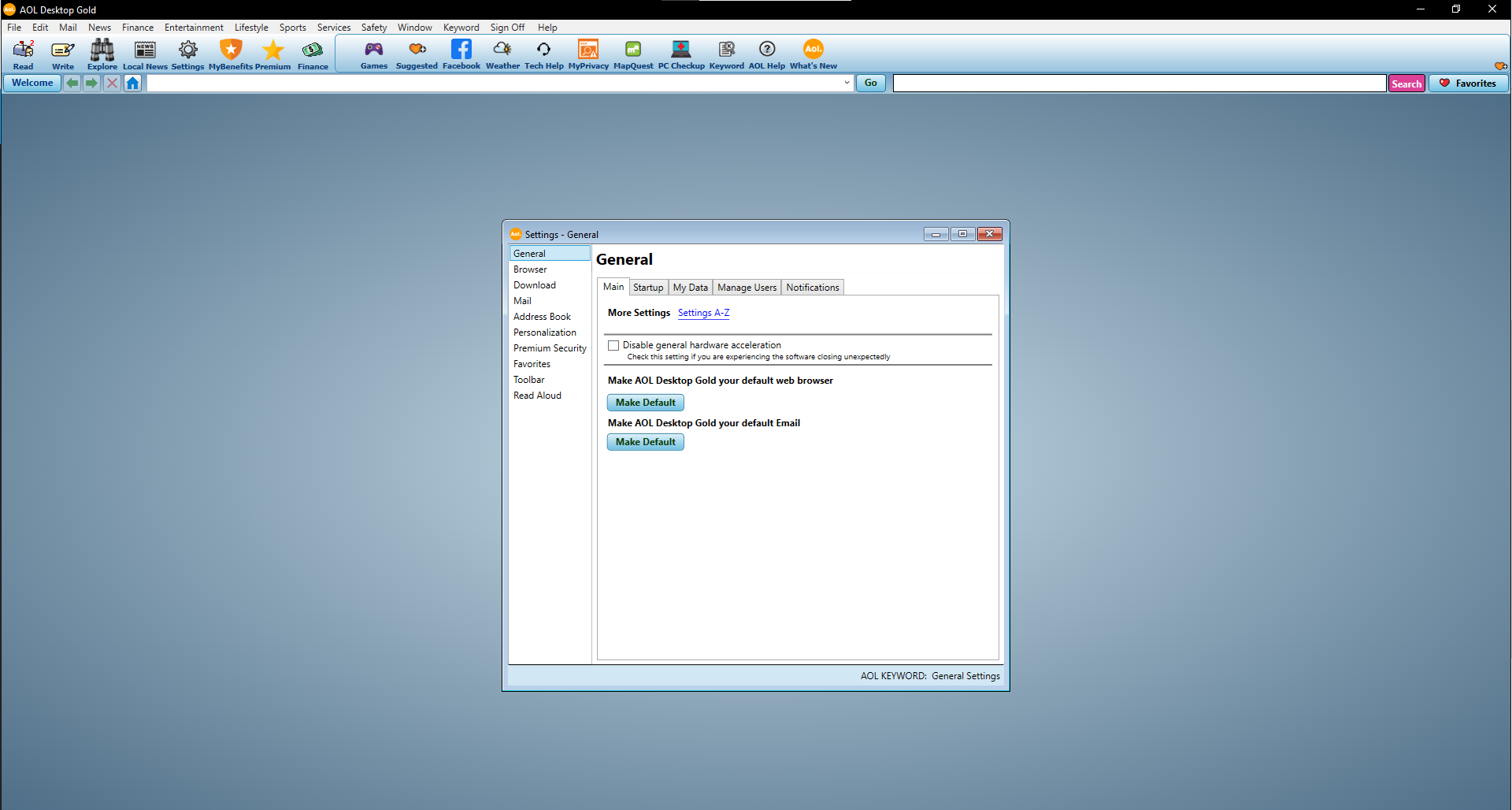
I looked all over the settings and there was no place anywhere that I could find that let me install addons. Looks like I am stuck with the ads. Bummer. It let’s me customize the wallpaper of the browser and the taskbar color, so I changed it up a little to look cool.
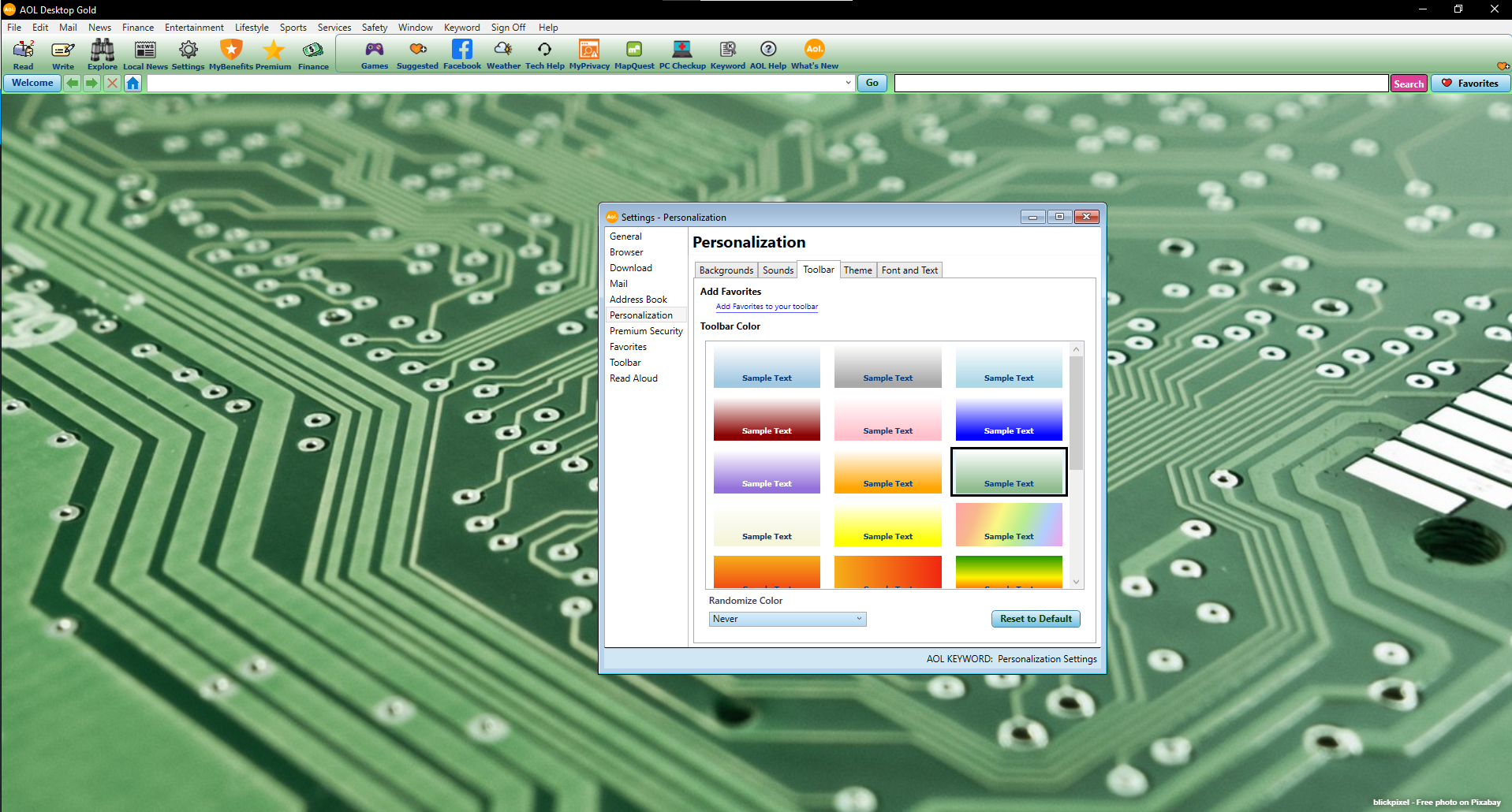
Used to, AOL browser came with a bunch of included images. It still does, but now it includes much less than it used to. It does, however, let you search for an image from Pixabay and choose whatever you like as your wallpaper.
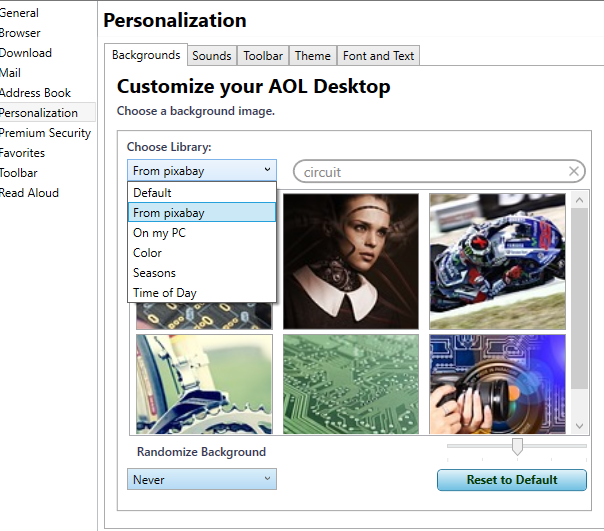
The problem with this approach is that you will forever have the “free image from Pixabay” disclaimer on the bottom right of your screen.
The bookmarks tab is still around, and great as ever. I was greatly disappointed that all my bookmarks from when I was 10 are no longer there. I was inactive on my AOL account for so long(Not since I was 14 so…14 years!) that they just deleted all of the data that was associated with my account. Email, bookmarks, search history, all of it. Gone forever.
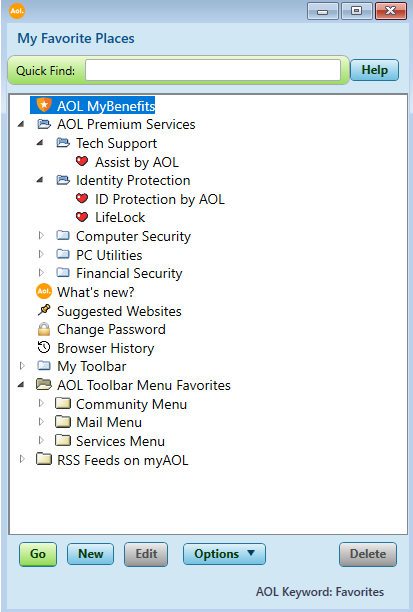
The interesting thing about this is that the bookmarks had a built-in RSS feed. That is pretty handy. However, the better bookmarks area is the shortcuts area populated in the top-right of the browser.
As for search, there is no built-in way to change your search engine. You are stuck with AOL search unless you go type in the search engine url you want every time. You can customize your homescreen to your favorite search engine, but that is about all you can do. Search in the search bar, get AOL search.
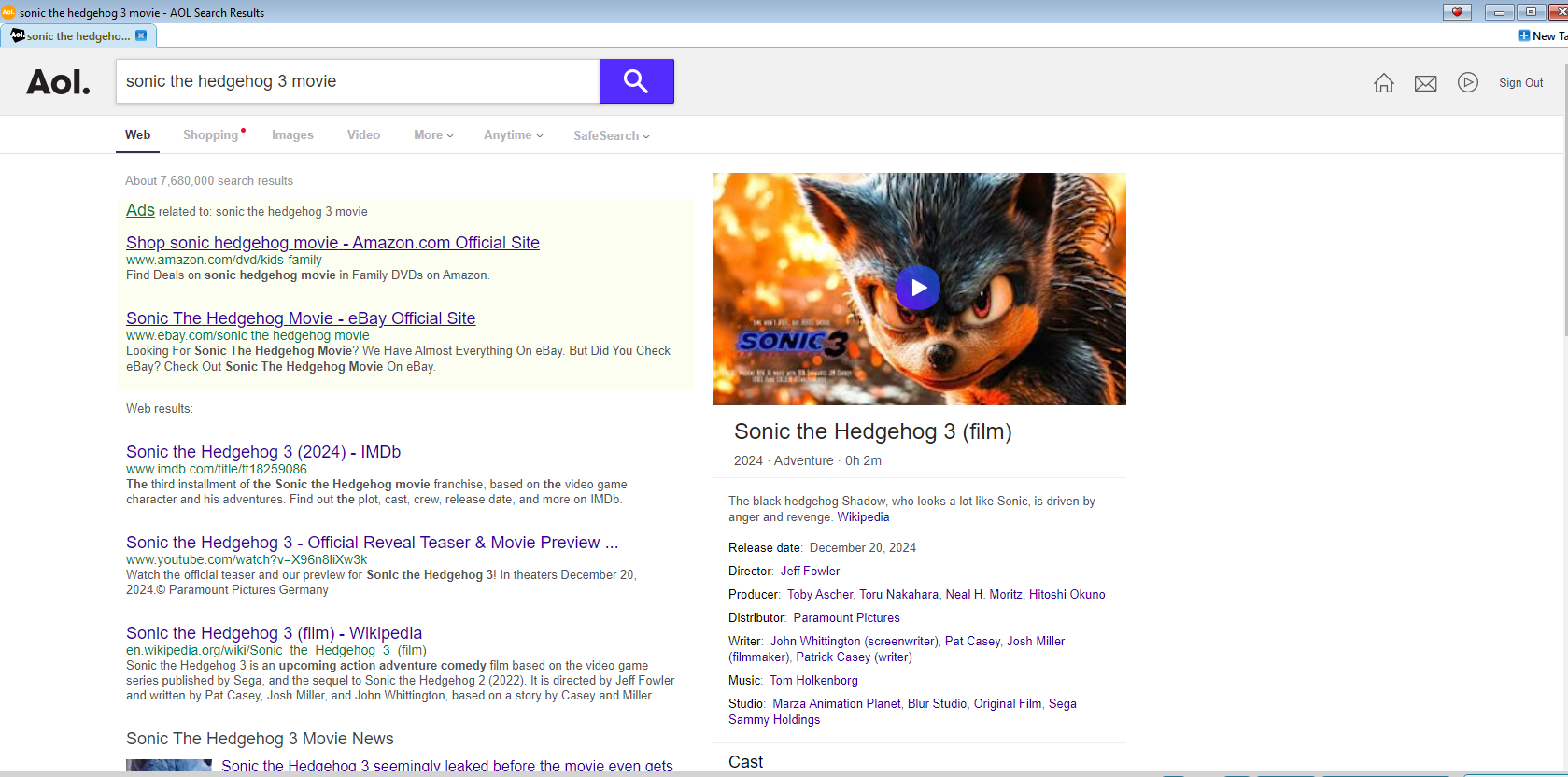
I saw the games button in the shortcut menu, and gave it a shot. I remember AOL used to have links to all sorts of fun games when I was little. However, none of the games here are any good.
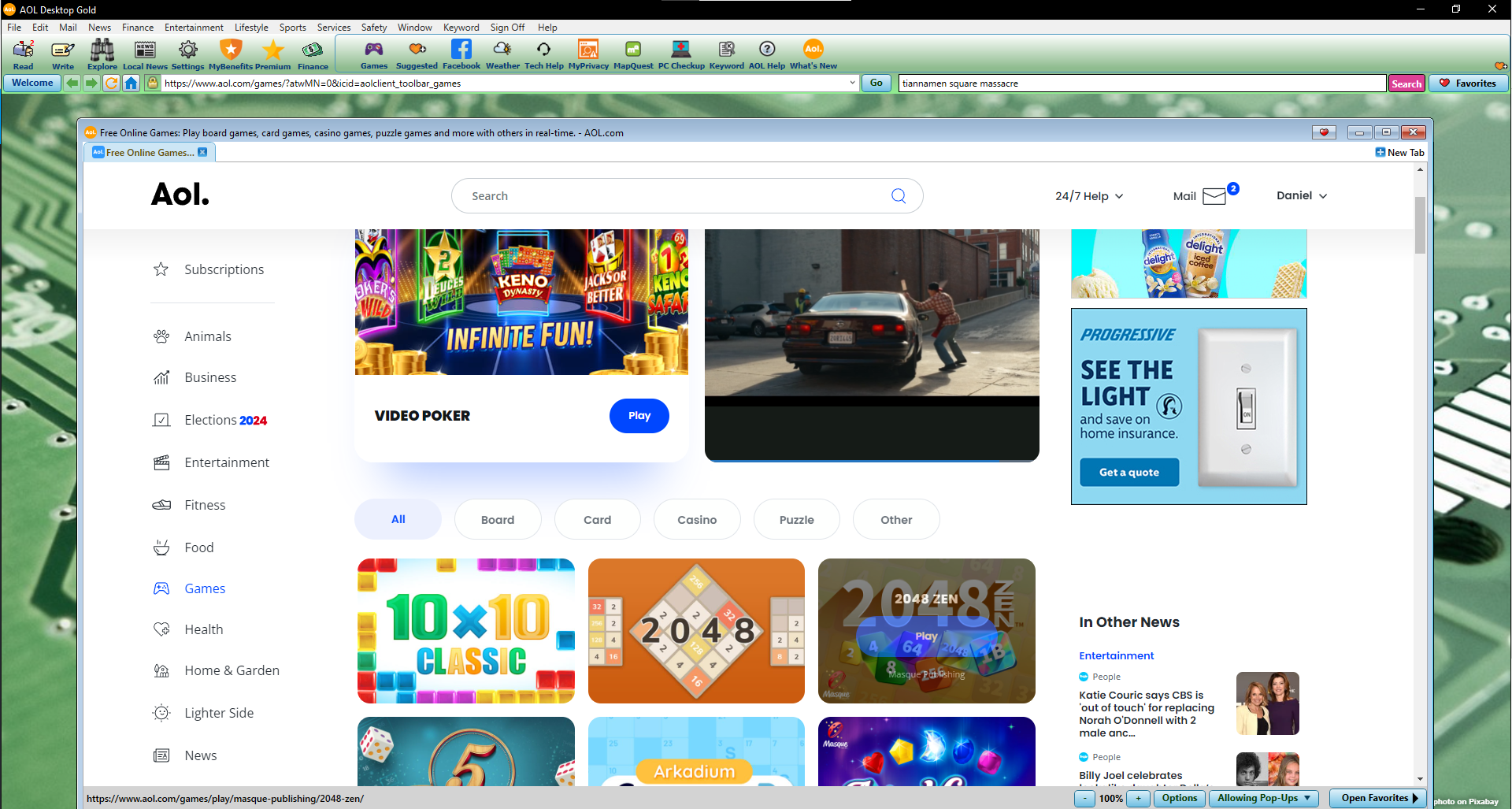
I played Chess, but that was all that looked remotely interesting. During gameplay, I was interrupted by many many video ads. I stopped counting after the 8th one.
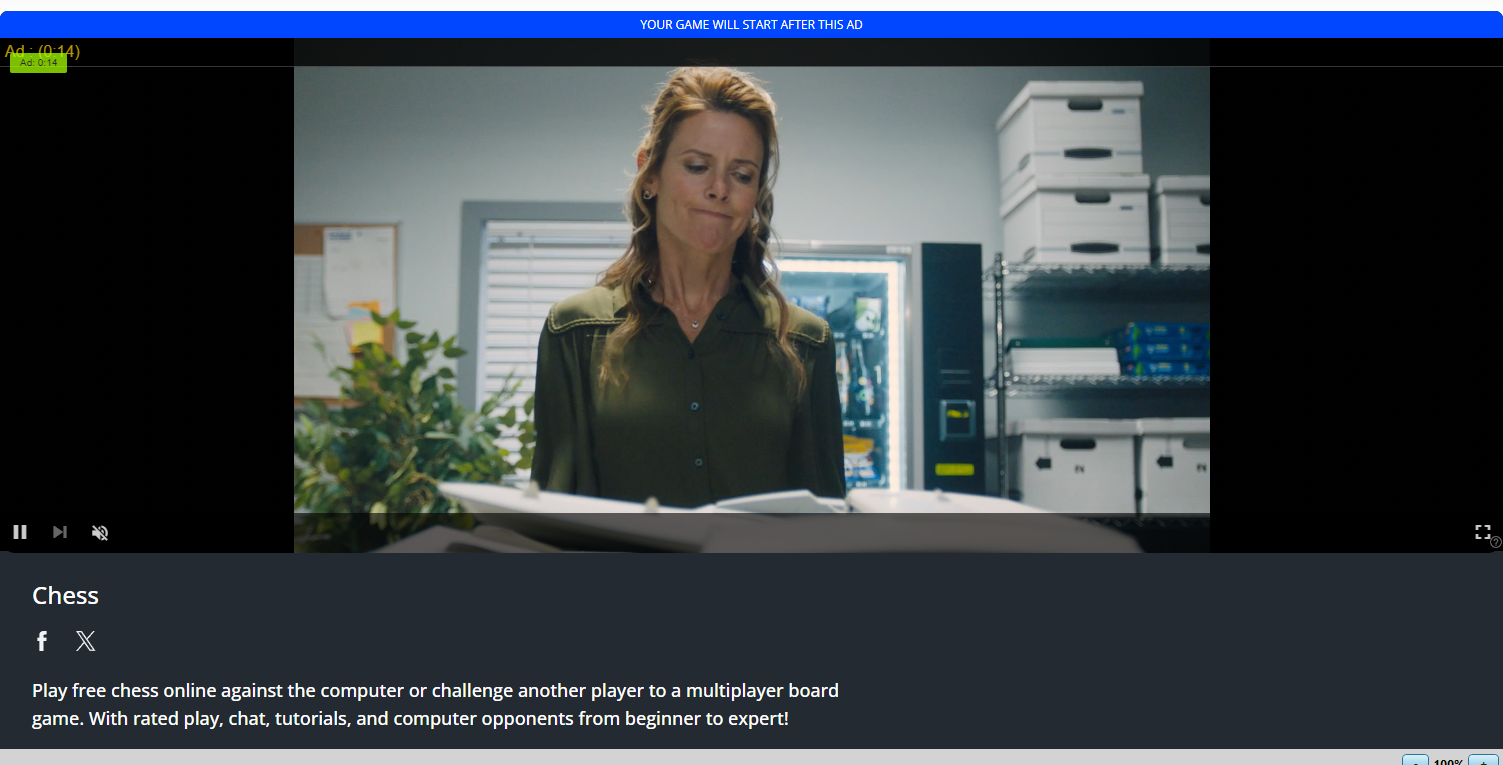
The last thing that I was curious about was the AOL Keyword search. I remember being dropped off at my grandma’s house and being set in front of the TV with PBS Kids playing. Every ad section they would advertise their website with their games, and say something along the lines of “Visit us by URL pbskids.org or AOL keyword PBS Kids!”
As you can see in the video above, that was a pretty big part of PBS Kid’s marketing. I remember trying it out and it was pretty neat. Does that still work?
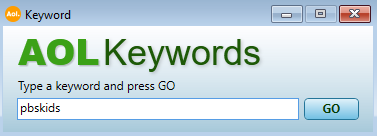
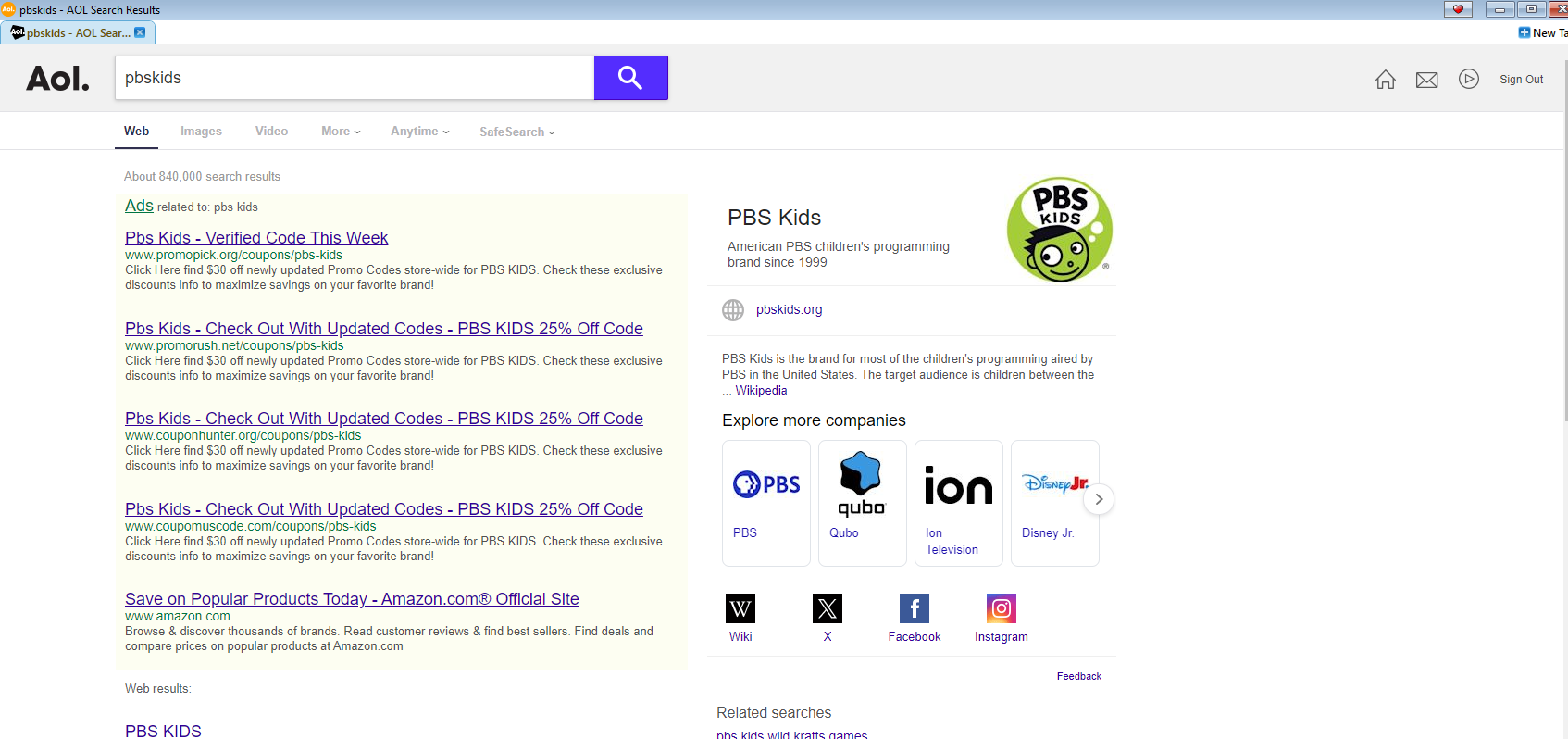
Nope. Keyword search is just a fancy search engine search bar now. I tried entering the keyword with and without the space, and neither worked. Frankly, I find that kind of disappointing. I have literally zero idea why it wouldn’t work. Does AOL just not index AOL keywords anymore? Did PBS ask to be delisted? Who knows? Either way it seems that keywords are just a different way of accessing your settings, or searching the internet.
final thoughts
There is no reason to use this browser. Besides the novel desktop layout, it has zero features that used to make it special. Used to be, the AOL ecosystem was part of what made it special. Have kids? Sign them up for the KOL account with games and strong parental controls. Want music? Go to AOL Radio. Want to talk to creepy elderly perverts? AOL Chat. However, most of the ecosystem is either nonexistent, or has been replaced by better 3rd party services.
As well, for a paid browser, I was repulsed by the sheer amount of advertisements there are. You would think, after paying seven dollars for a browser, advertisements would be unnecessary. But nope. Ads everywhere.
The browser feels strangely predatory. It used to be a family-focused browser, and the marketing on their website showcases young people on their PCs. They know though, that their biggest demographic is elderly people that don’t know how to use adblock, or don’t want to switch to something better.
Wanna know how I know they know that the main demographic is the elderly? If you click the safety tab, the first thing your eye will be drawn to is the “prevent elder fraud” button.
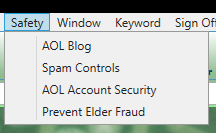
I am also not a fan of the fact that on the games page there are so many gambling games. It is a common path for the elderly to do gambling out of sheer boredom. However in the past they had to get out of the house and head to the casino. AOL is like “do all your gambling at home!” Knowing that their main demographic is one of the ones most likely to actually gamble money.
On to less emotionally charged points:
Things I liked
- The browser was quite quick.
- The style is exactly as you remember it from 20 years ago.
- No broken websites that I could find.
- Desktop layout
- Crunchy nostalgic sounds
Things I did not like
- No addons.
- Ads before you even get a chance to use the browser.
- Shadow of its former self.
- Predatory vibe.
- Costs too much for too few exclusive features.
- Too many ads. Should be none for a paid browser.
- Forced to use AOL’s email and search engine.
- None of the services that were worth using are live any more.
As I said in the beginning of this section, there is zero reason to pay for this thing. I used a free trial, but even free it doesn’t feel worth using. Nothing about it besides the layout is unique, and what used to make it unique is long gone. It is a product that should stay in the past.
In a future article, I am going to document the various versions of AOL software. Wikipedia only documents it from 2005-onwards, and I feel that this is a shame that not much more is documented. They had browser software in the 90s and the early 2000s, long before AOL Desktop was released. As well, they had this weird spin-off of AOL called “Openride” that was released and literally abandoned less than six months later.