Alternative search engines
Introduction
Google for decades now has completely cornered the market in terms of search engine use. The closest alternative most people know about is Bing by Microsoft. Both Google and Bing have many, many privacy concerns that security researchers often warn about. But, despite appearances, there is a whole plethora of search engines out there that are just as good, if not better than Google. In this article, I am going to try and highlight some of these, along with my thoughts on each. Please note, these are only the ones that I have personally used. There are dozens of search engines out there, and as I research them I will be updating this article. If there are any search engines that you wish for me to review, shoot me an email at daniel@whoisthisjoker.com.
Also keep in mind, I have not been sponsored by any of these search engines, and I try to be as positive as I can while talking about them, while being honest about what features they have, whether or not its worth using, etc.
DuckDuckGo
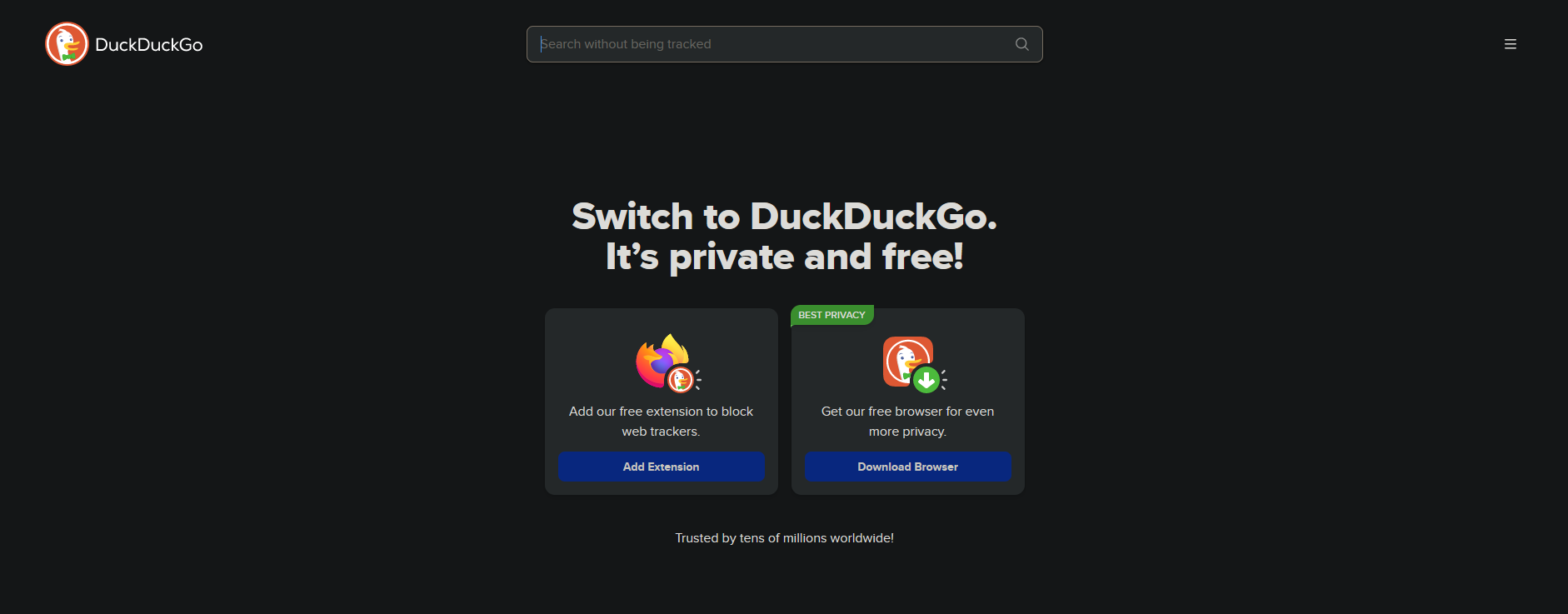
When most people think of “alt search engines” the first thing that comes to mind is DuckDuckGo. It is a nonprofit search engine that maintains its own web crawler, and delivers results similar to Google source. Feature-wise, there isn’t that much. You can use bangs to search specific sites, such as !g to get Google results and change your theme, but that is about it. You can also create your own bangs in the settings, which is neat.
Still, they have a fantastic track record in terms of privacy, and because they rely on donations to keep the search engine free, it is a good option. Keep in mind, they DO use untargeted ads to help support the engine. If you use adblock these will disappear, but personally I just have an adblock exception to help support duckduckgo. Its the least I can do to support an engine with this good of a track record. It is worth mentioning that duckduckgo also allows users to disable ads in the settings, which is much appreciated.
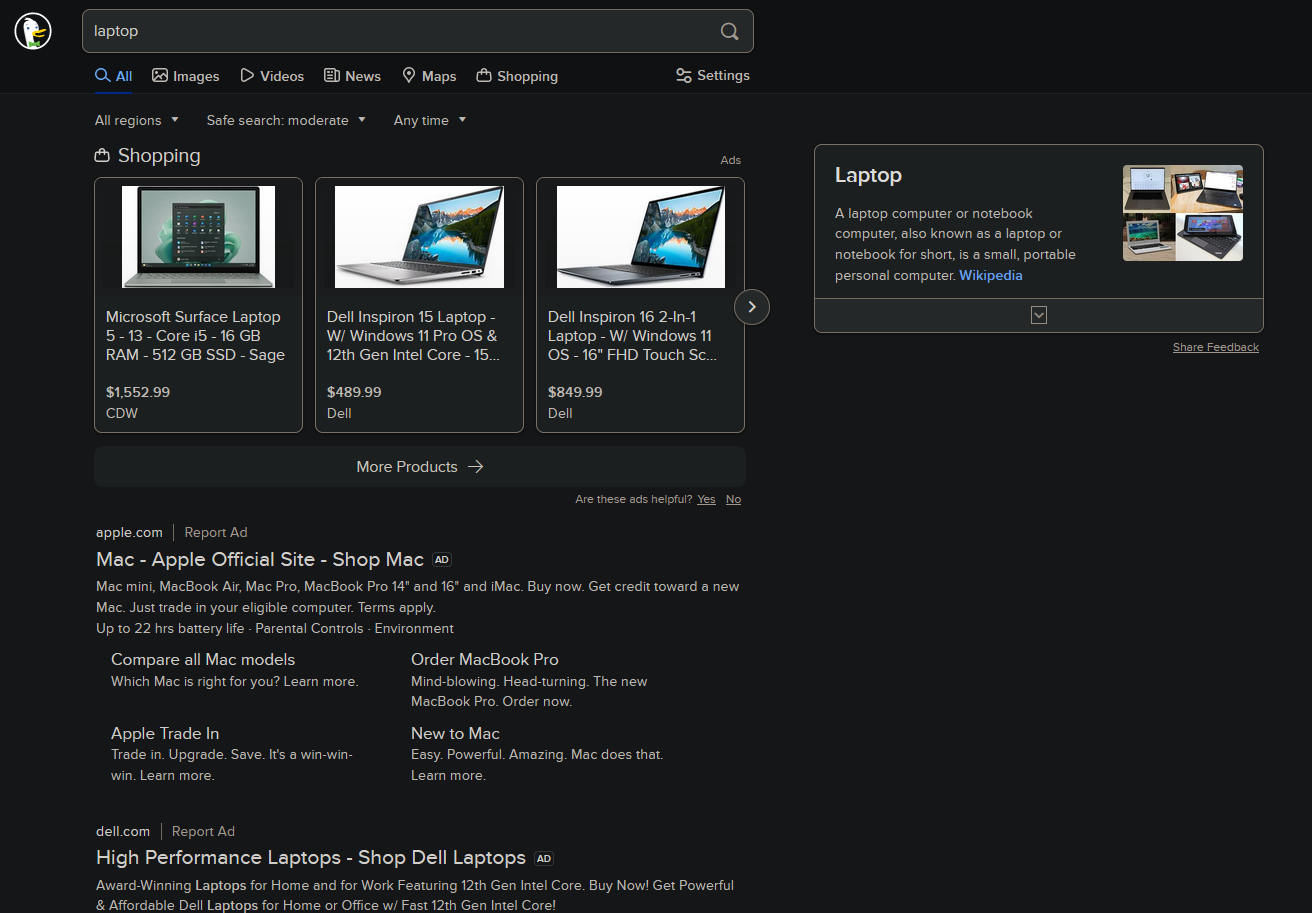
Brave Search
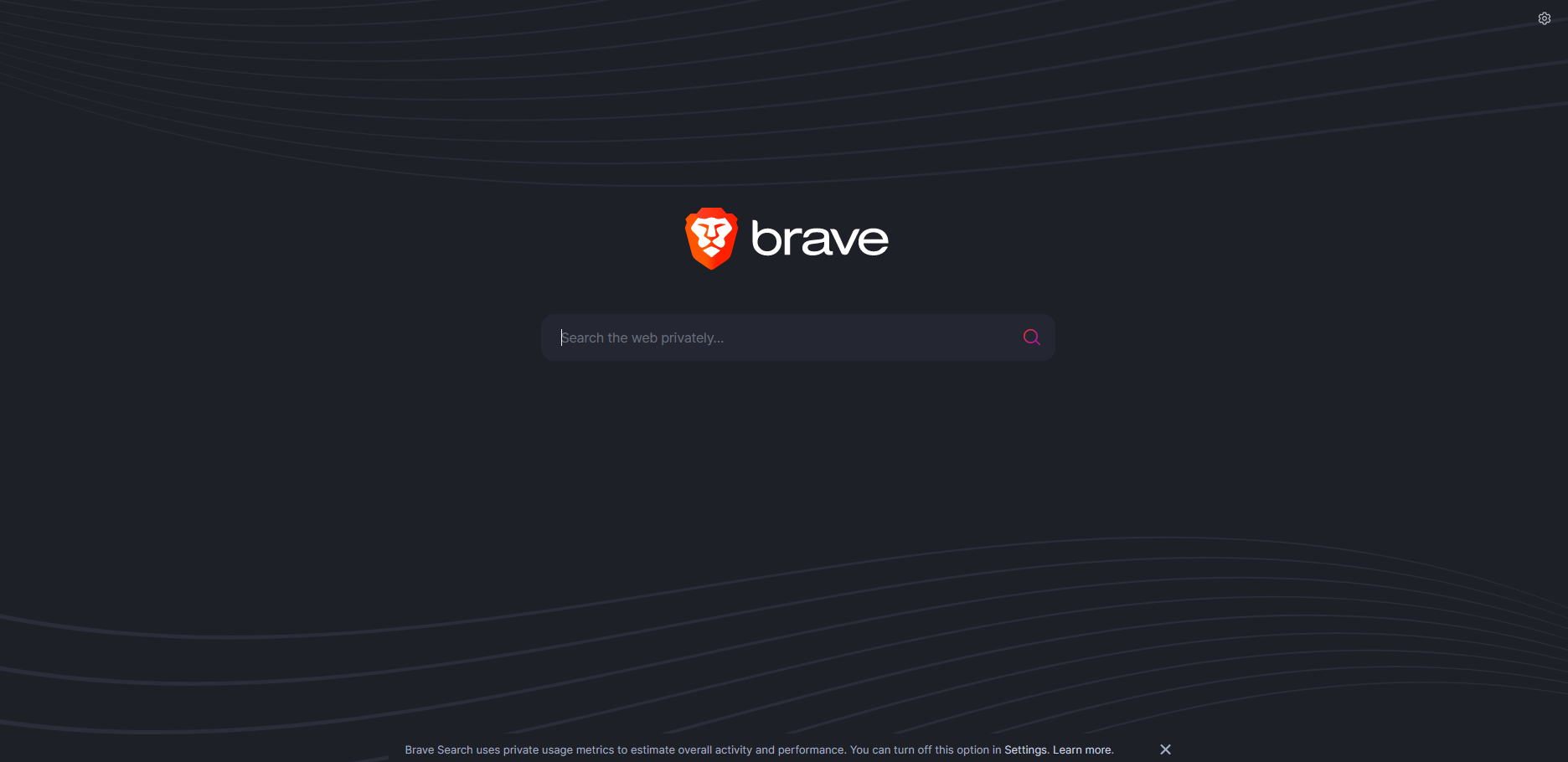
Brave Search, supported by the Brave Browser project, is another search engine that is growing in popularity. They have a few features that I think are interesting. They have an AI tool called Summarizer that takes the results, and puts it together in a easily readable summary. Its a cool tool, but not one that I personally use very often.
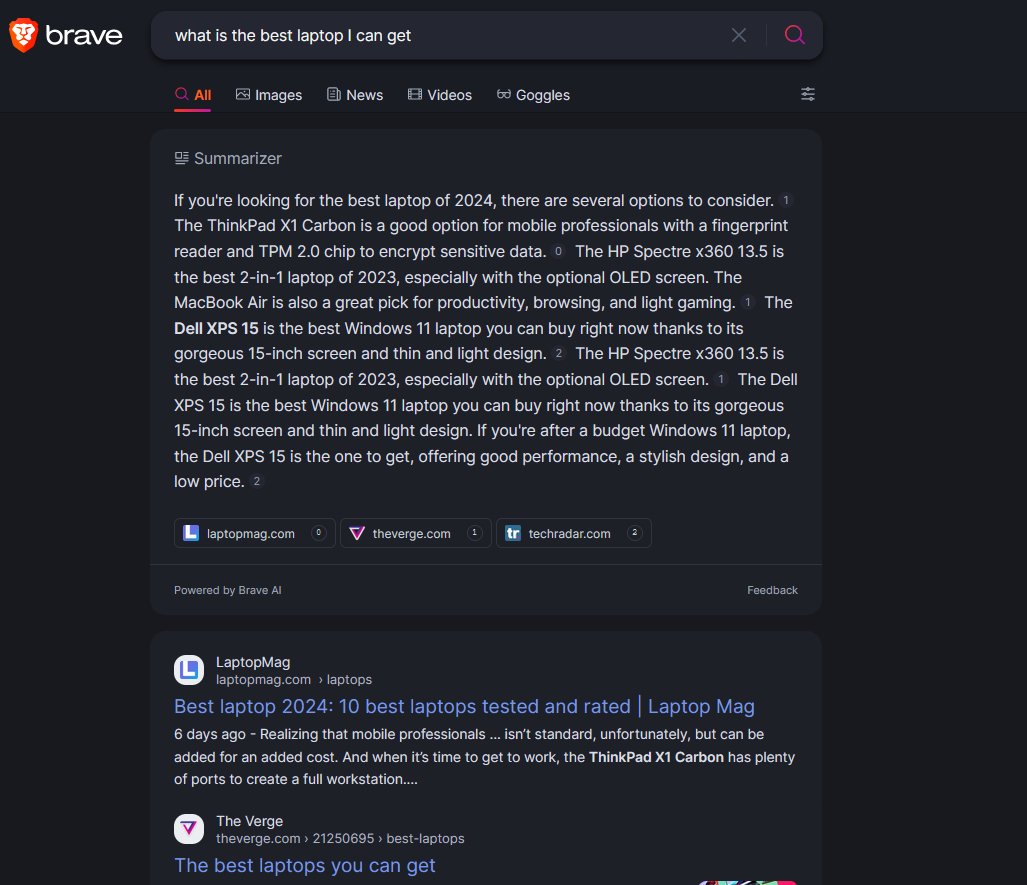
Another feature that I like is their “goggles” functionality. Lets say that you want to catch up on the news. If you want to hear the leftist point of view on a matter, click “News from the left.” If you want to hear a more conservative point of view, click “news from the right.” Personally, I like this feature because I like to balance both views and come to my own conclusion, rather than just swallow up whatever point of view I see first. It is good to see multiple sides of the same issue, and consider perspectives you might not otherwise think of.
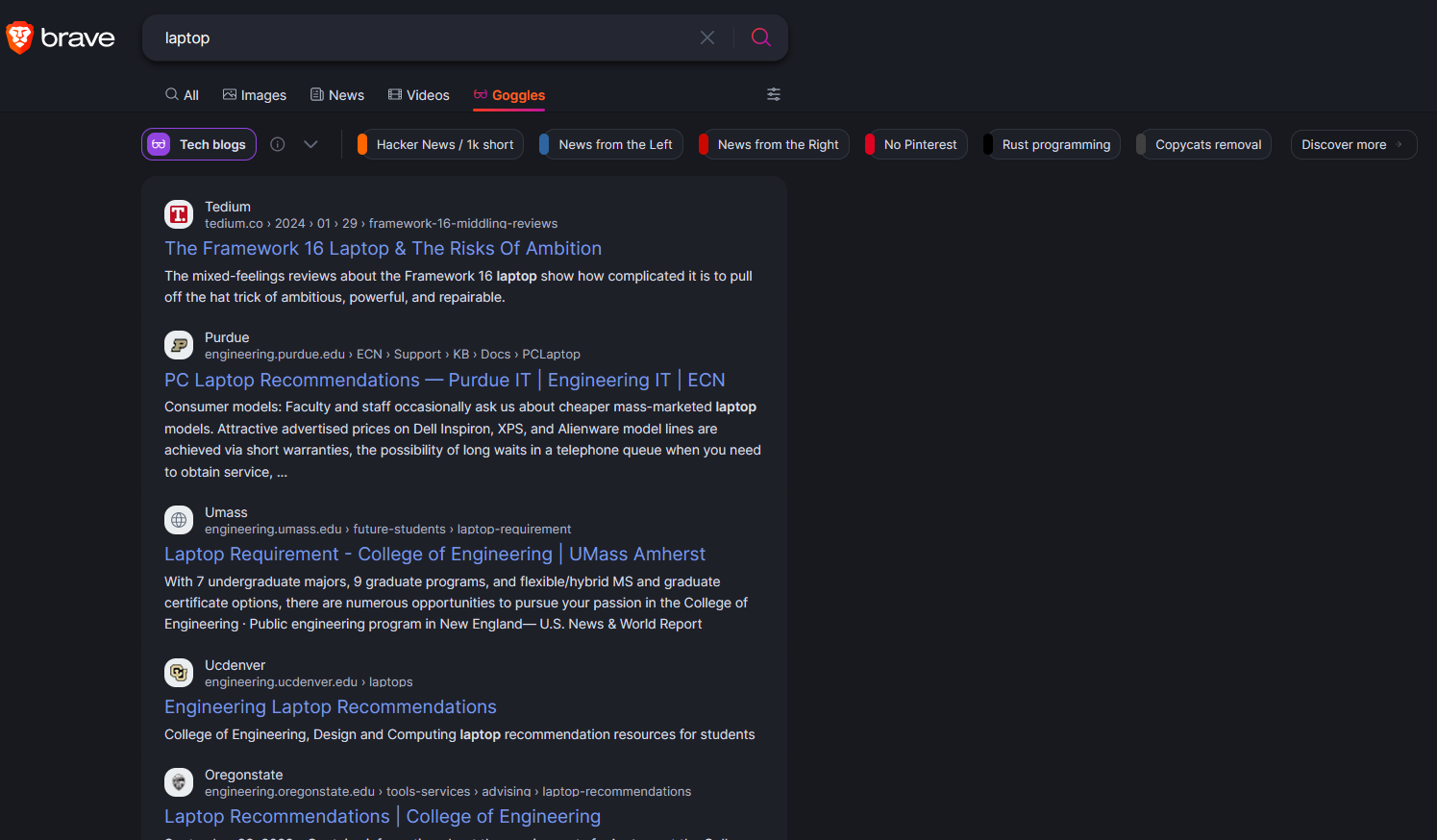
Other “goggles” are No Pinterest which filters out pinterest results, Hacker News which filters to just hacker news results, Tech Blogs if you wish to read smaller publications opinion on technology, etc. You can even create your own goggles.
Keep in mind that, like DuckDuckGo, it does use sponsored ads to support itself, as well as crypto that is generated from the browser. Once it releases from Beta, the plan is to offer a paid option and an ad-supported option source.
Searxng
Searxng is a strange one, because it is a search engine that you can host. I used to host my own instance at search.whoisthisjoker.com, but for various reasons I took it down. I will get into this in a bit. For this article, I am using the instance at search.ononoki.org. I am unfamiliar with ononoki and the articles that they write, or if their specific instance is to be trusted. I just want to give credit for borrowing it.
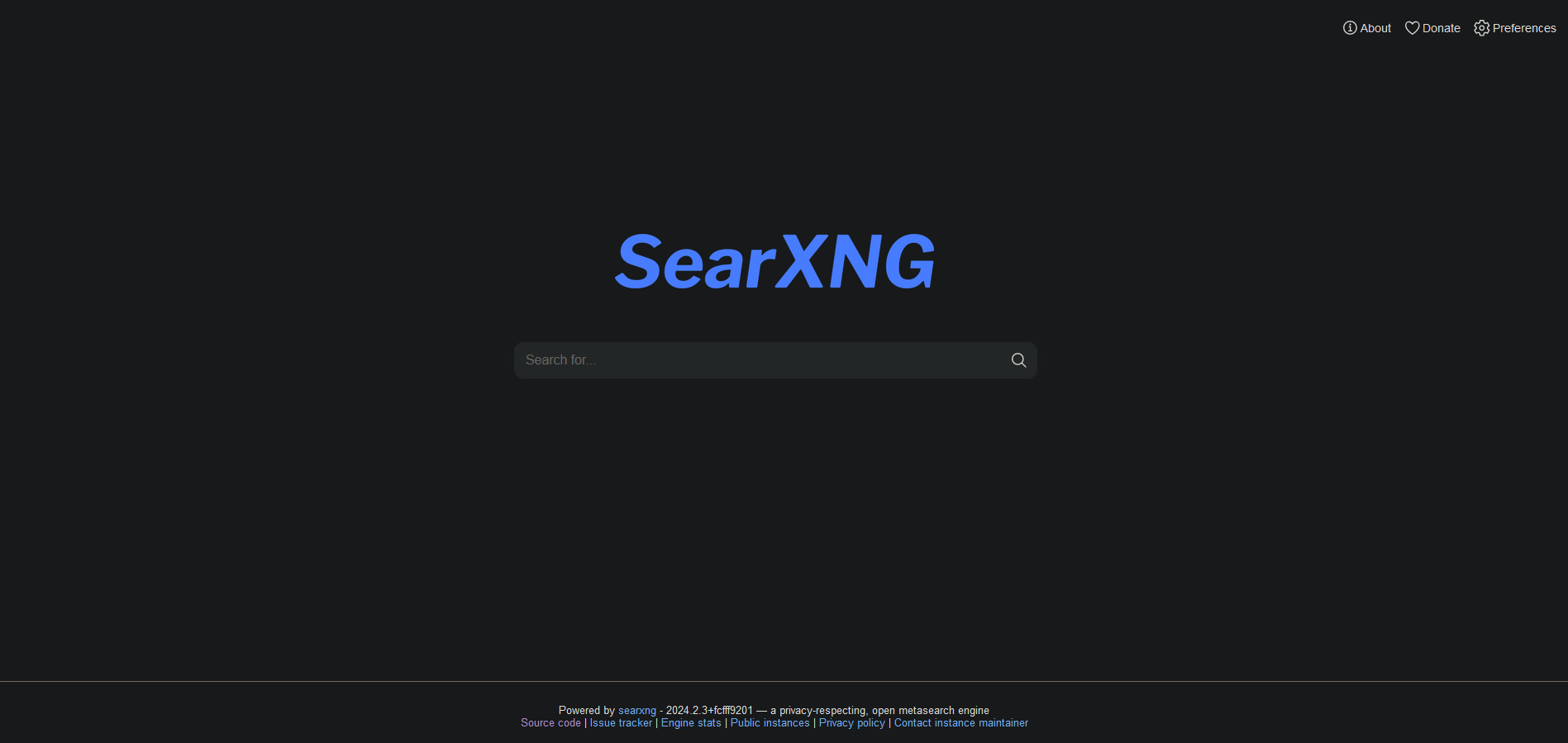
So searxng, to my knowledge, does not use its own webcrawler. Instead, it proxies other search engines and delivers you the results for each one. You can filter each search engine by going to preferences > engines and then selecting which search engines that you wish Searxng to use. It is very handy, and this sort of hyper-personalization is the sort of thing that I live for. Because it is self hosted there is no advertisements and your personal data is entirely hosted on your own server. No Big-Brother tracking allowed. That being said, I had a few issues with it. Namely speed.
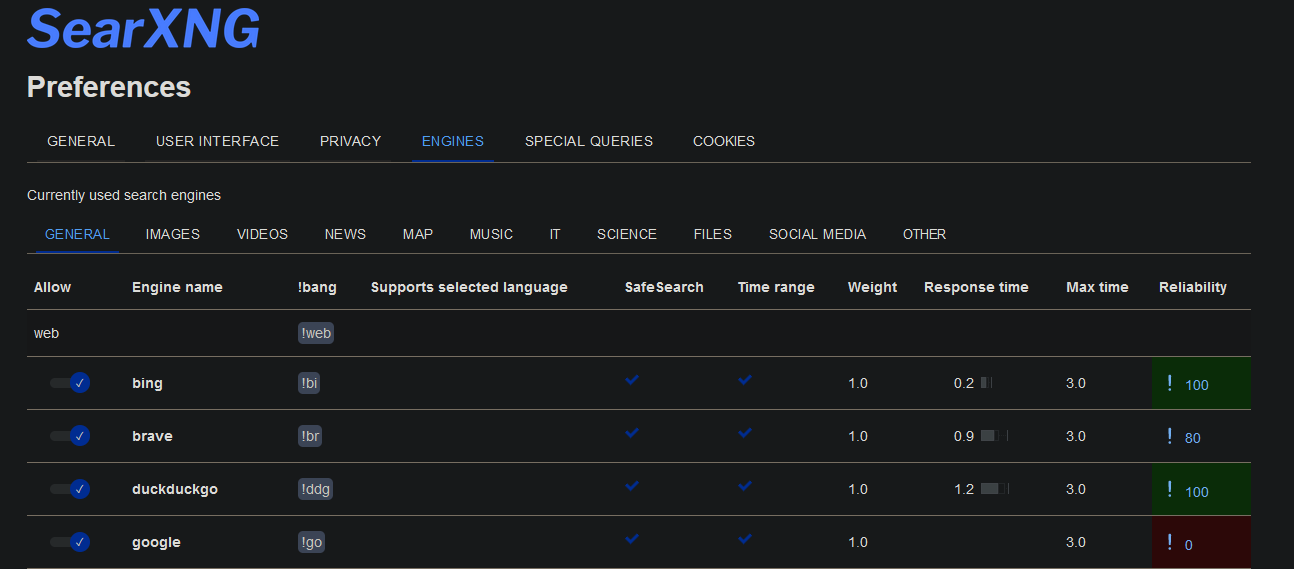
Because it queries so many search engines and hands you the results, the engine is pretty slow in my opinion. On my own instance, it sometimes took as long as 30 seconds for results to show up. On the instance I borrowed for the review, it took a solid 7 seconds to search “laptop.” If you don’t mind this, it isn’t a bad engine. Just keep in mind that with the way it works, it is going to be slower than the other options.
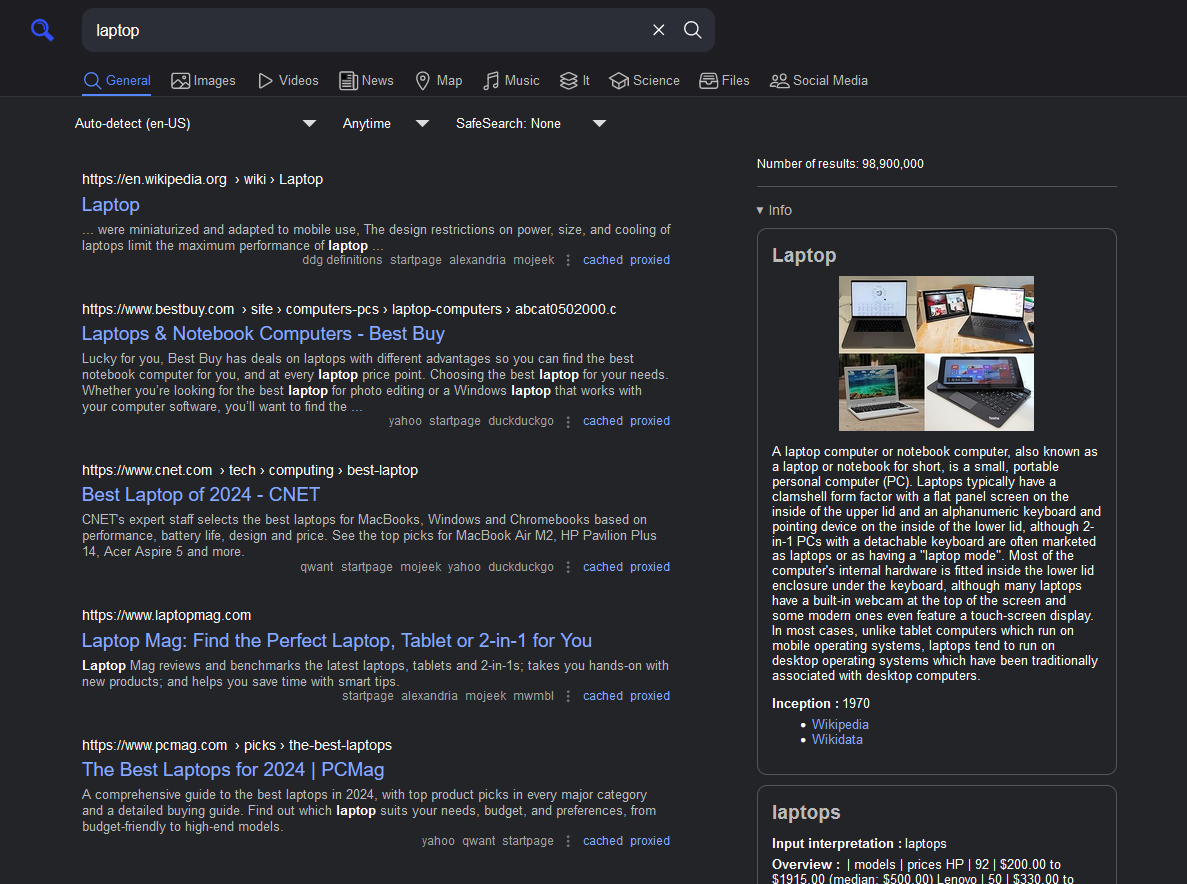
Kagi

Kagi is a paid search engine, for people that believe paying for products directly is the best way to keep them running. The logic behind Kagi is “if its paid for already, we have no reason to invade your privacy.” This line of logic works, as long as the person you are paying doesn’t get greedy. I also have a problem with the idea that every service you use must be paid instead of ad-supported or donation-run, because money is a limited resource and not everyone can afford to pay for every service that is currently available. Especially the downtrodden that need free resources such as search engines to educate themselves and get back on their feet. However, that is an argument for a different article.
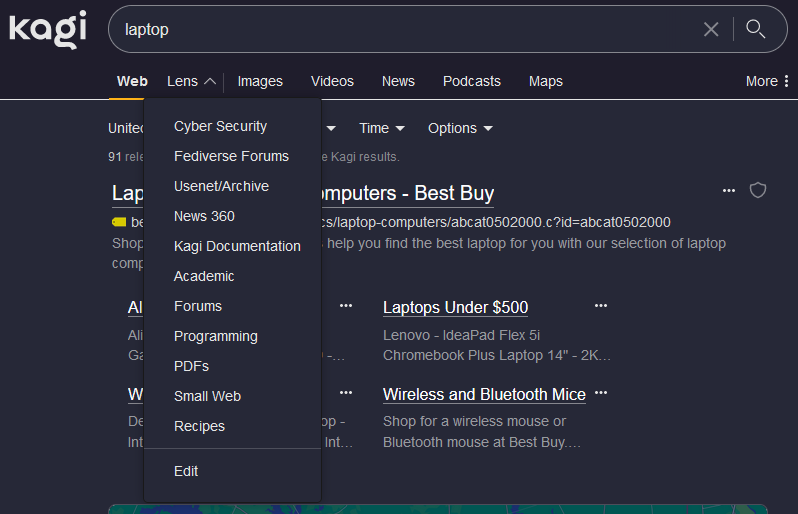
As for Kagi, I like it. It has tons of features that make it stand out amongst the crowd, such as its “lens” functionality and its summarization options. Lenses work similarly to Brave Browser’s goggle functionality, as in it is a search filter that allows you to filter out what you want to see. It is especially useful for searching up programming questions, as it has a specific lens for programming forums.
My favorite feature though, is the “summarize article.” Unlike Brave’s summarizer, this summarizes specific pages for you. Just click the elipses, and hit the summarize button.
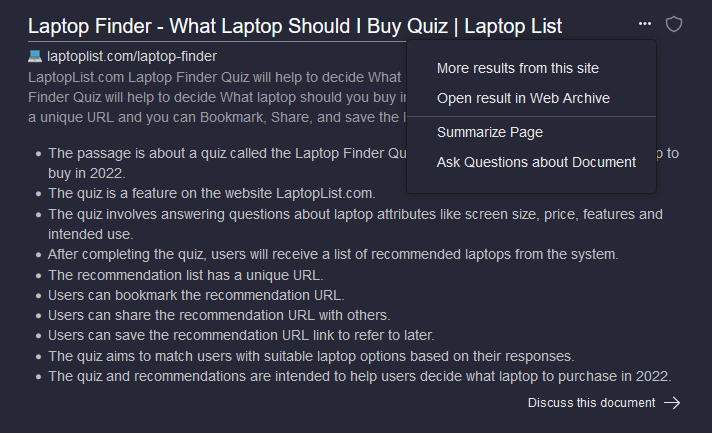
Kagi also has a feature called “small web.” This allows people to submit smaller websites into a feed that updates periodically. It is a fantastic way to discover new blogs and websites, and it is much appreciated by me. Currently, my blog is not listed on this feed as they ask you to not submit your own blog before submitting a couple other people’e blog. Hopefully I can get that on there at some point.

One last feature that I really love is the “blast to the past” feature which serves up older articles. While this might not be useful to everyone, I like visiting old forgotten websites. It reminds me of a simpler time on the web, and sometimes you can get perspectives on events from the time period those events were actually happening. Some of the blast to the past results are still kind of recent though. As you can see in the screenshot, some of the results are from 2020 which, while it was 4 years ago, that isn’t a HUGE amount of time.

Lastly, I really like the “shield” button in search results. Hover over it and it will tell you everything that there is to know about the domain. Who registered it, how long it has been owned, what kinds of ads and trackers are found on the site, etc. It is an incredibly useful tool that can help determine whether a website is really legit or not.
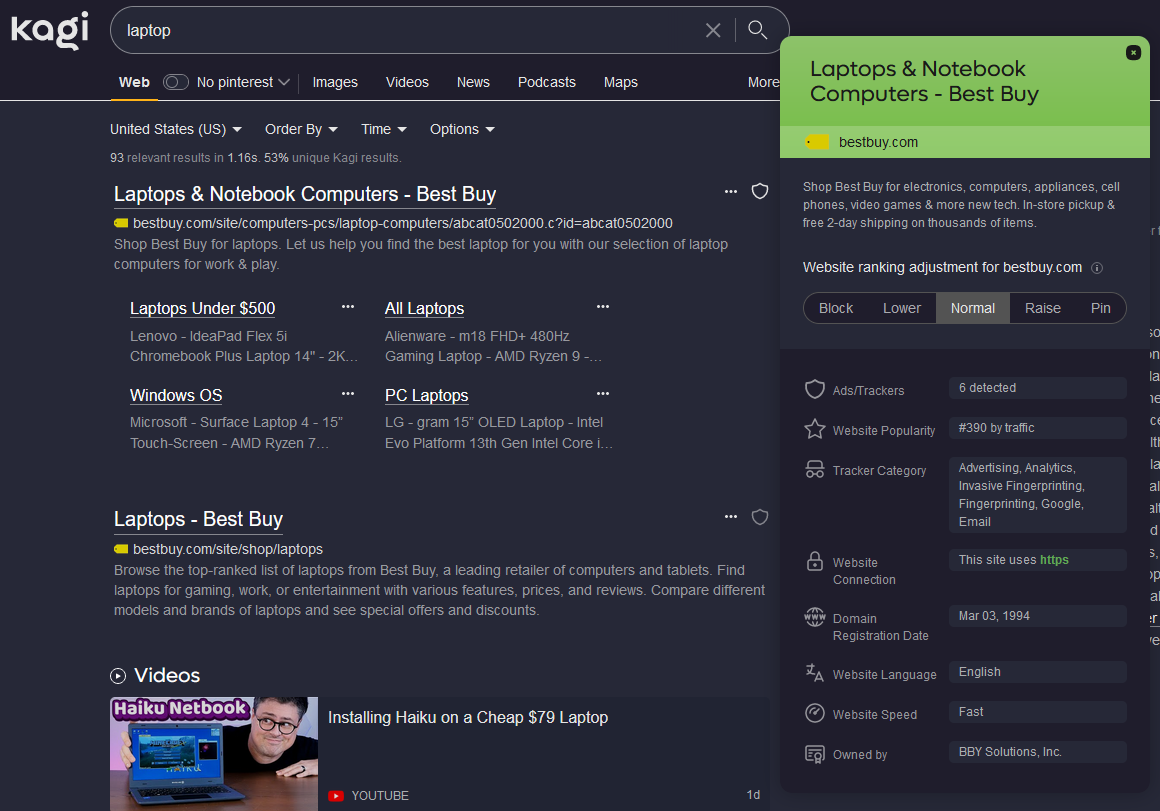
Overall, I really like Kagi. Out of all the ones listed here, it’s probably my favorite. Its fast, it has tons of features that other engines don’t have, and it really feels like a premium product. It does require an account which raises some privacy concerns, but if that is something you are concerened about then using an anonymous email or an email mask will help conceal your identity. Where the sticking point for me personally though, is the price. The free tier gives you 100 searches for the lifetime of your account. Then there is a 5 dollar tier that gives you 300 searches a month, and a 10 dollar tier that gives you unlimited searches. That price to me seems kind of steep. I don’t know what the cost is to run a search engine, but that feels like a bit much. Still, the extra features make it worth it to me.
Ecosia
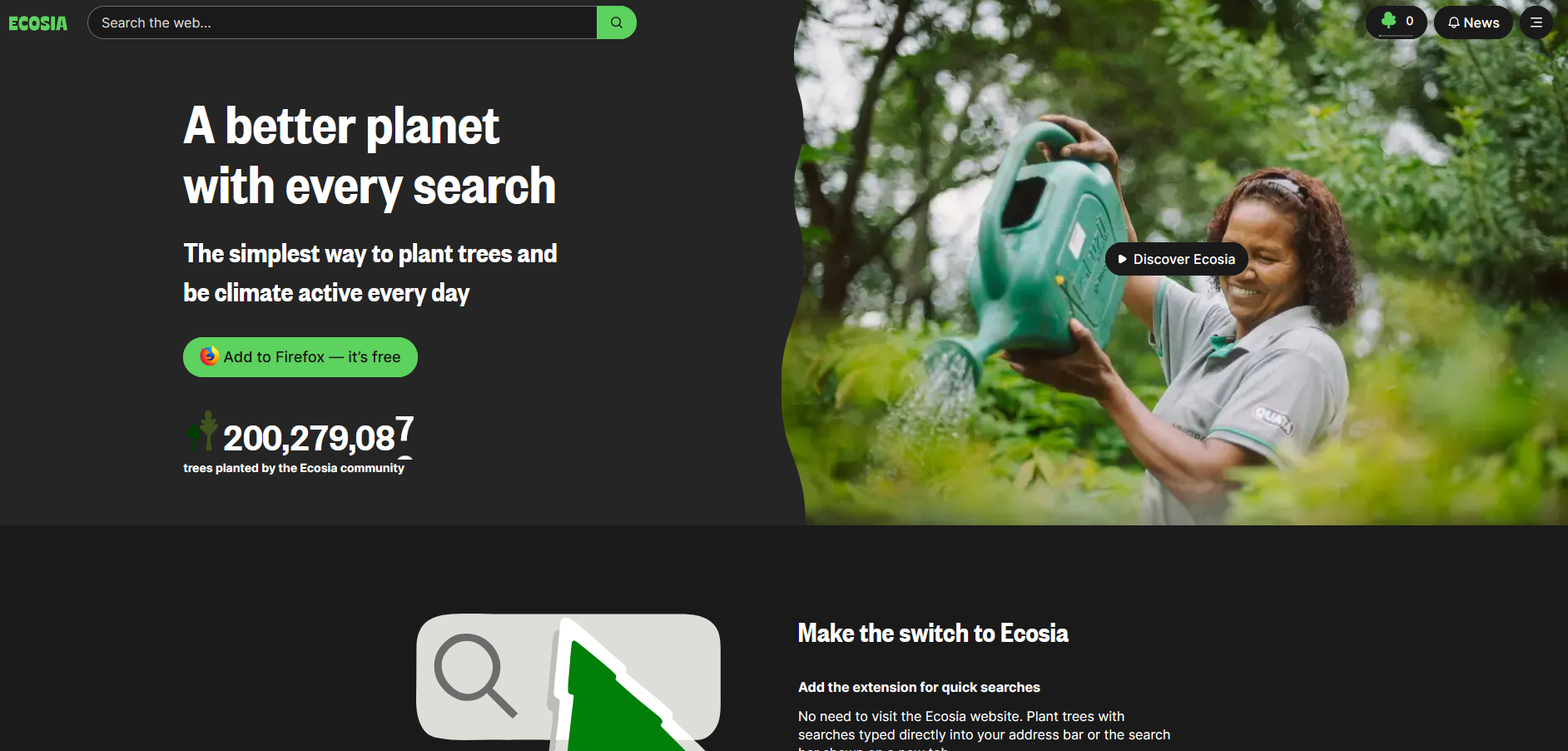
Ecosia is the “environmentally conscious” search engine. The idea is that with a few searches, you can help pay for trees to be planted and help offset carbon emmissions.
Privacy wise, as far as I know they do not sell data. You do, however, need to make an exception for your ad blocker because they serve up non-targeted ads to help pay for the trees. With an ad blocker, there really is no point in using this one. However if you want to help the environment a bit, Ecosia is certainly the best option out there. They don’t have much in the way of features. They are like DuckDuckGo in that way. Its a basic search engine that supports your privacy, and helps in planting trees. If you feel that your searching isn’t doing enough you can “gift” trees by purchasing a tree in their shop.
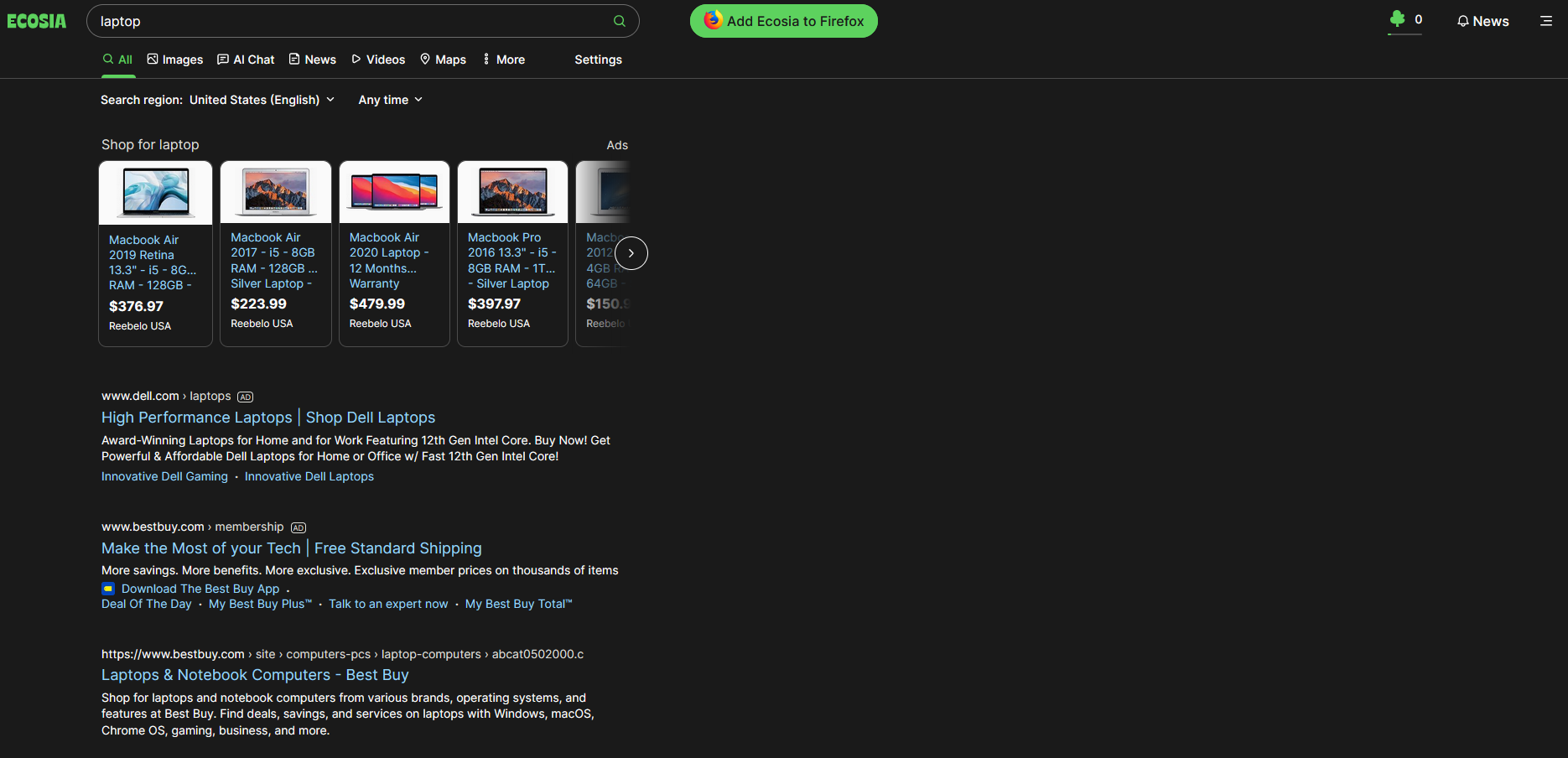
Now, they DO have an AI chatbot that you can use. The way it is used is a bit weird, though. You make a search, and next to images there is a tab called “AI Chat.” It then puts your search term into the chatbot and gives you an answer. Its really just a wrapper for Chat GPT-3. Nothing wild.
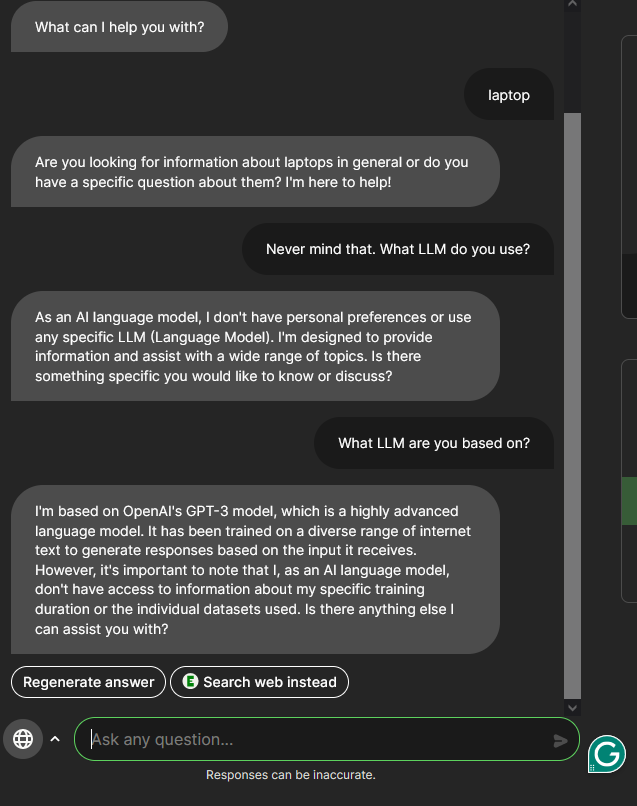
In all, Ecosia is just a browser you use moreso for its mission than the features you get from it. Nothing wrong with that, and I salute them for trying to provide a service to make the world a better place.
Wiby

Miss the old web? Think Javascript and CSS are the worst things to happen to the internet? Use Wiby. The idea of Wiby is that it only serves up older websites and newer websites that barely have any javascript or CSS. Websites are added manually so there is no webcrawler looking for sites to add. I really like this one, though there is not much to say about it. Its the internet, as it was in the 90s. Both old sites and new sites. I cannot recommend it for serious searching because all you will get is blogs and 20-plus year old websites, but overall its a lot of fun to use recreationally.
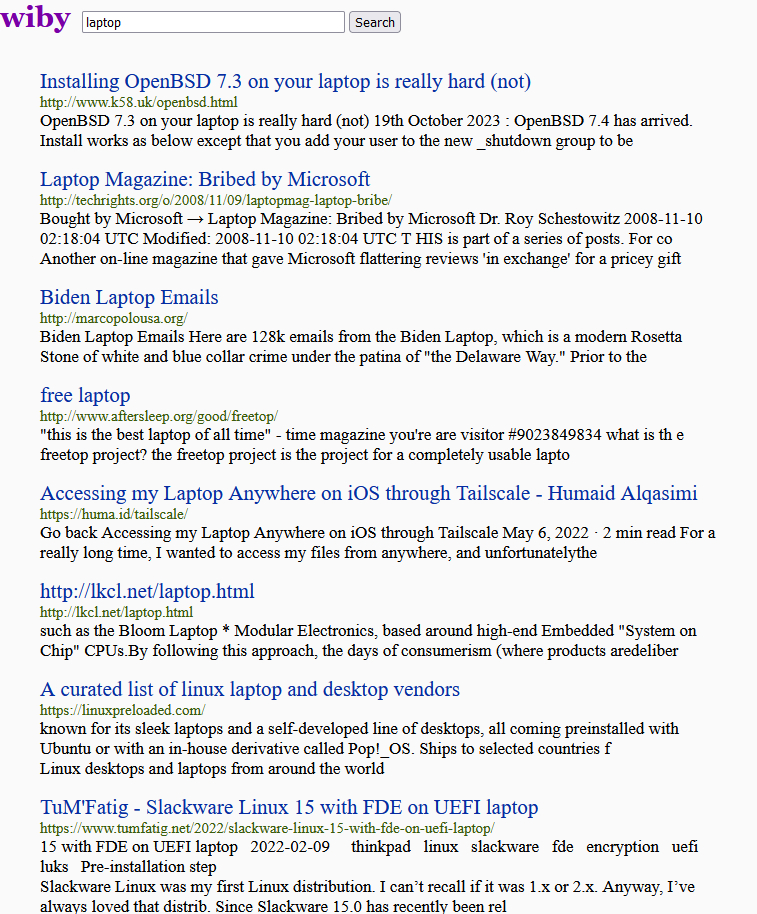
Conclusion
This is all I have at the moment. I will keep this list updated as I use more search engines and see what sort of features they offer, along with any privacy concerns that may arise with them. Stay tuned!
